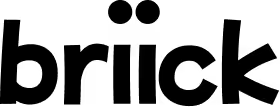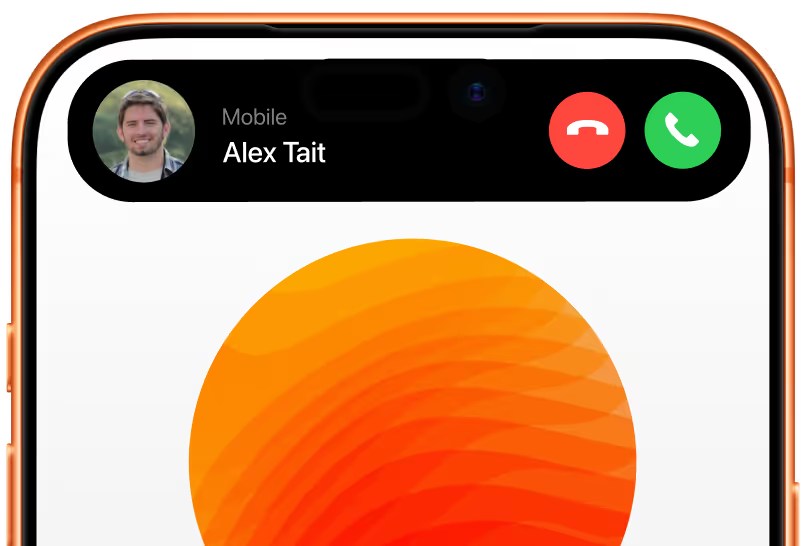AI Voice & Text
Automation for Property Managment.
Save 20+ hours per week with Briick AI customer conversation workflows.
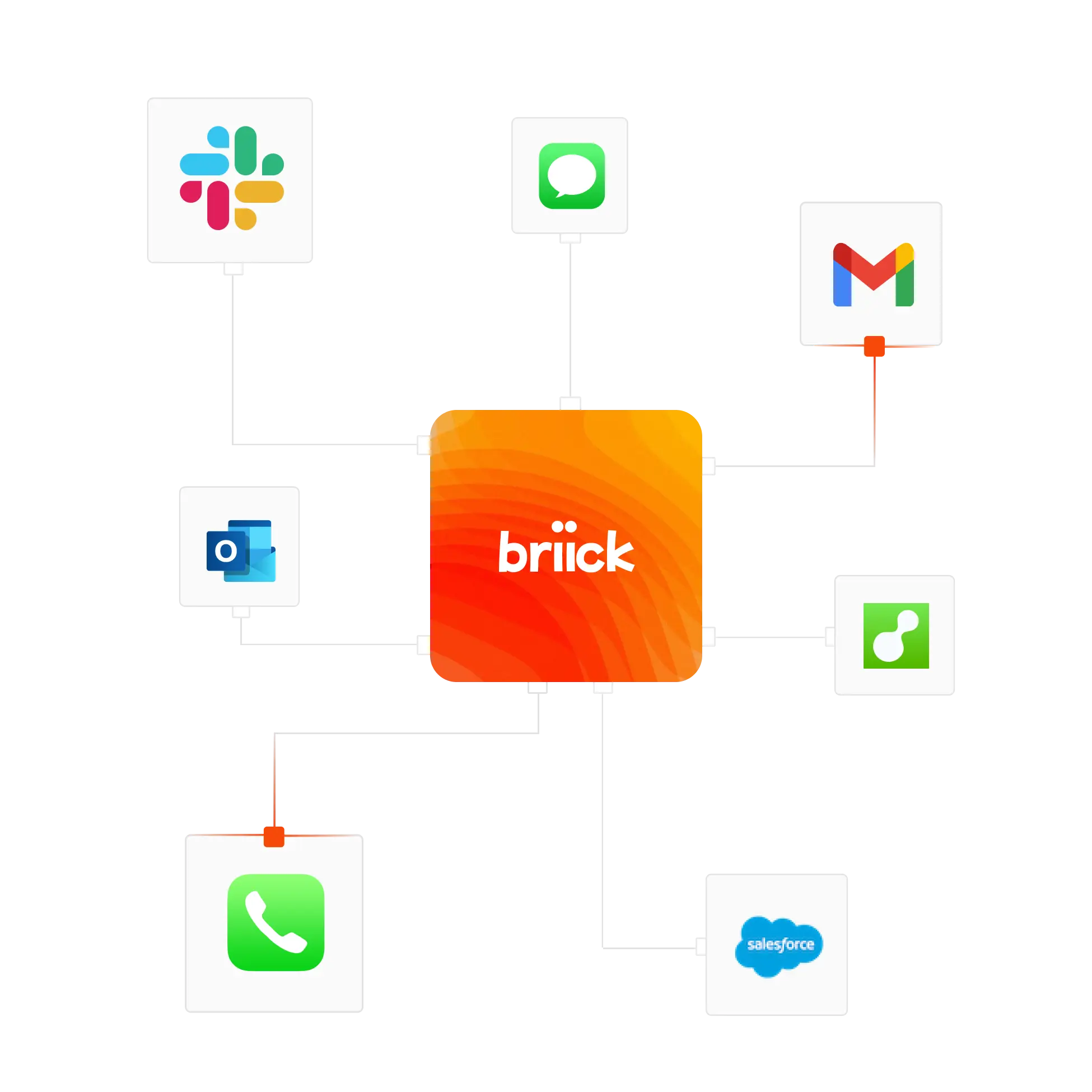
Eliminating manual and repetitive tasks. Reducing costs while elevating performance and growth your property portfolio.
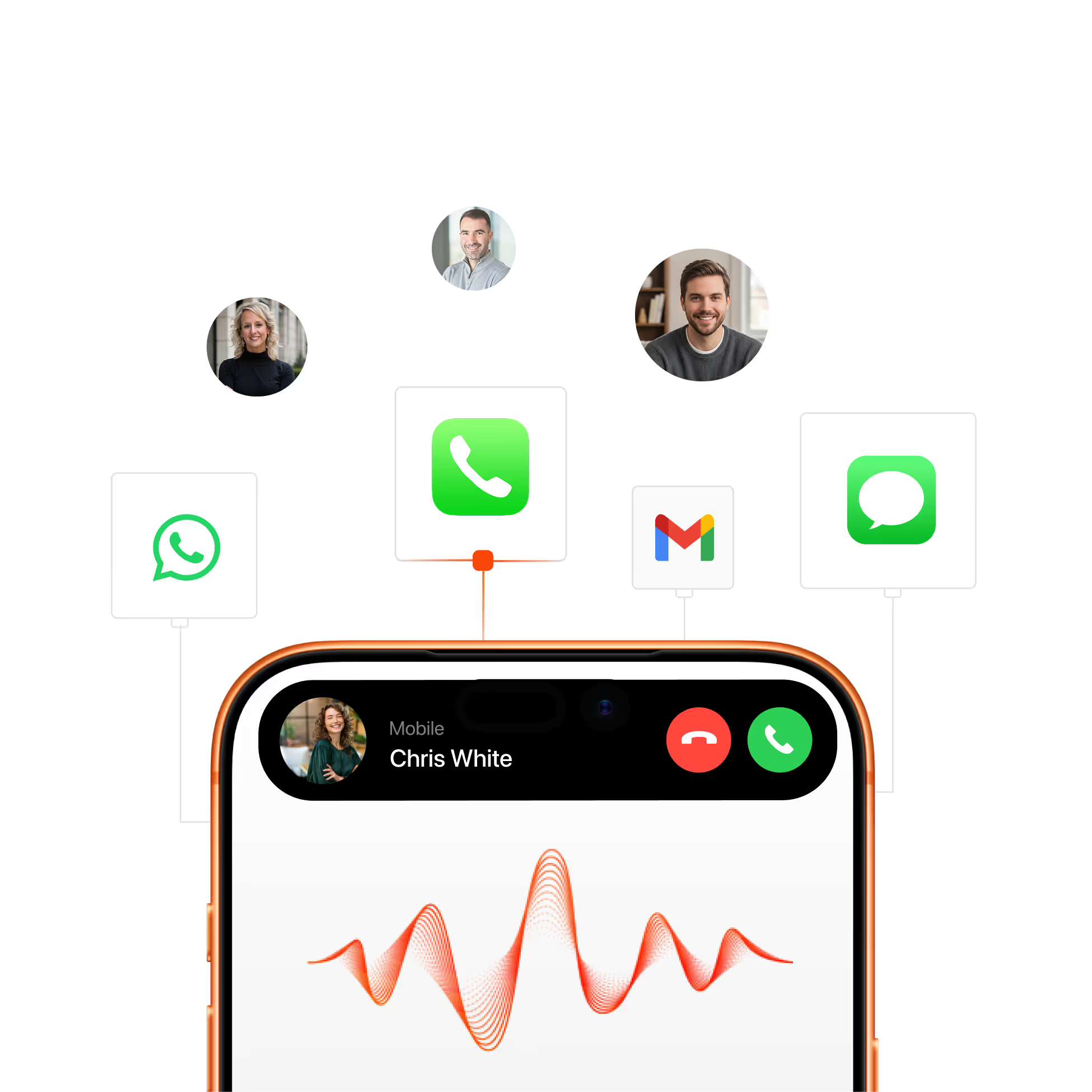
24/7 Availability. Handles tenants and maintenance calls, captures all the essential work orders details, and handles emergency even after hours.

Personalised Outreach. Speaks the tenants’ language,recalls last tickets, and tailors replies to unit history and lease details.
Communication on Autopilot. Answers in seconds across SMS, email, WhatsApp deflecting FAQs and boosting satisfaction.
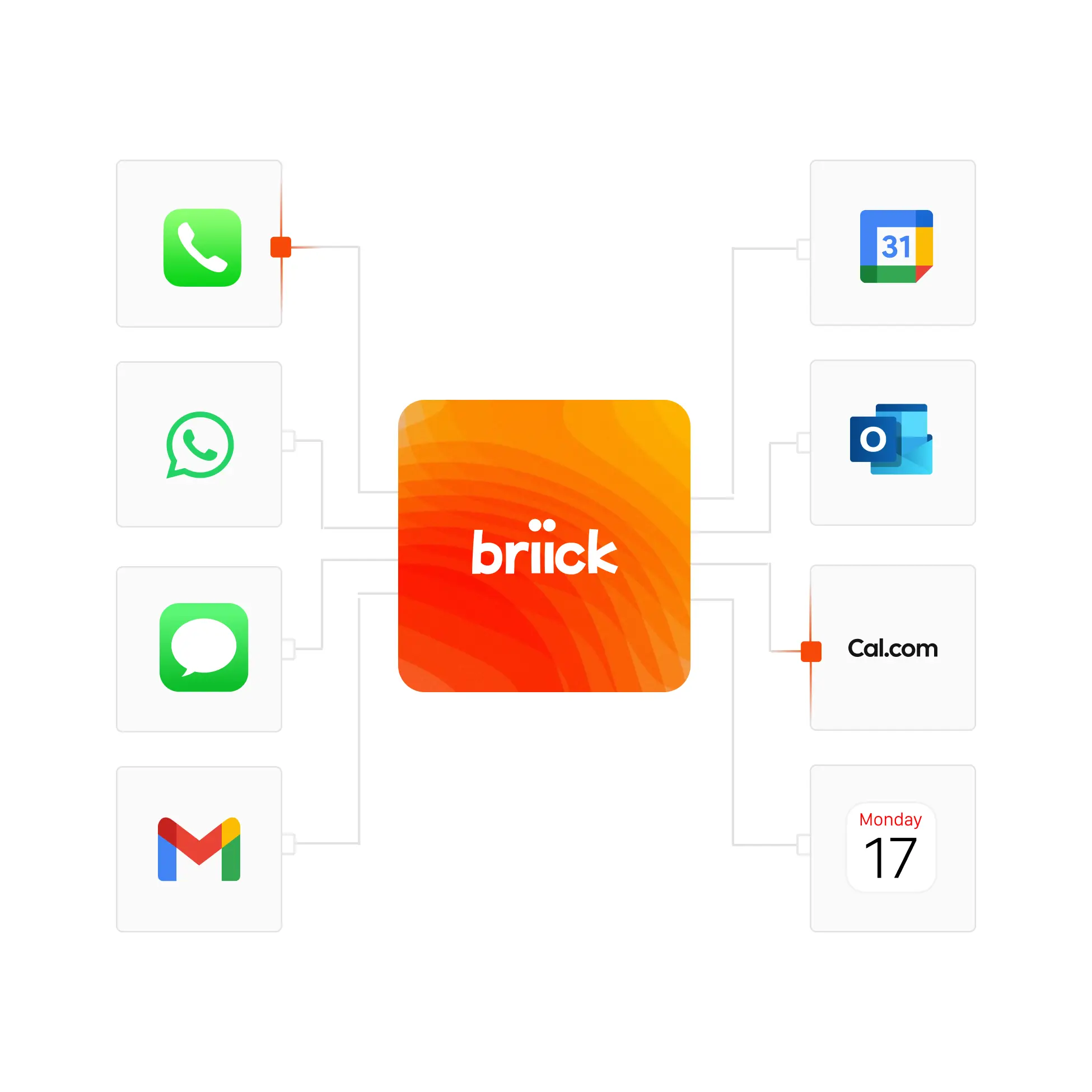
Smart Scheduling. Books showings, vendor visits, and callbacks directly on your calendar based on real-time availability.
Improve efficiency and customer satisfaction by automating repetitive conversations.

Tailored AI-Powered Solutions. Briick AI learns, adapts, and integrations with your existing systems.

Voice AI. Bring human-like voice AI agents online to handle calls, qualify leads, and support customers 24/7.
Text AI. Send instant SMS replies to missed calls, confirm bookings, and keep every customer conversation alive.
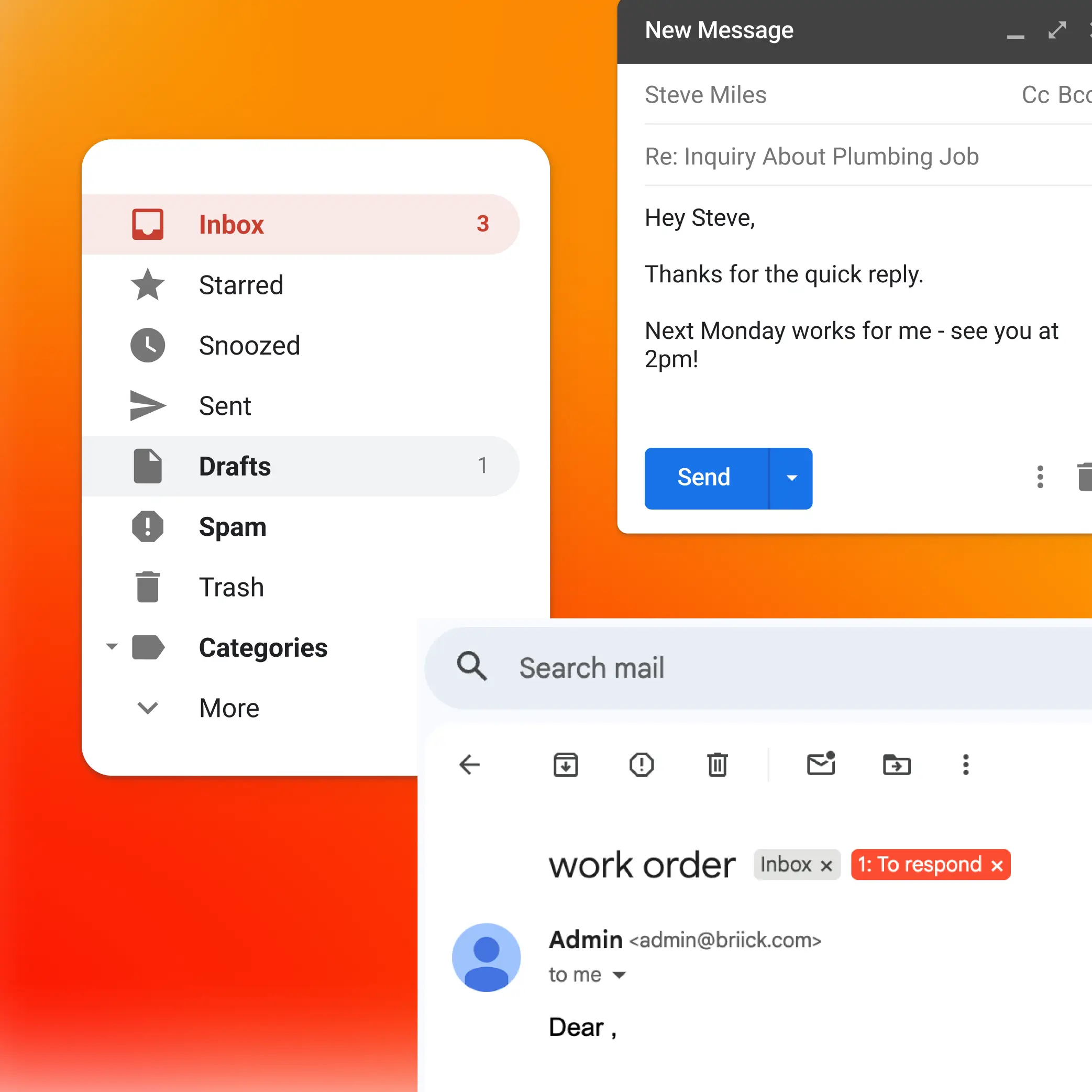
Email AI. Sort your emails into categories, and pre-draft replies in your tone of voice, so you respond with one click.
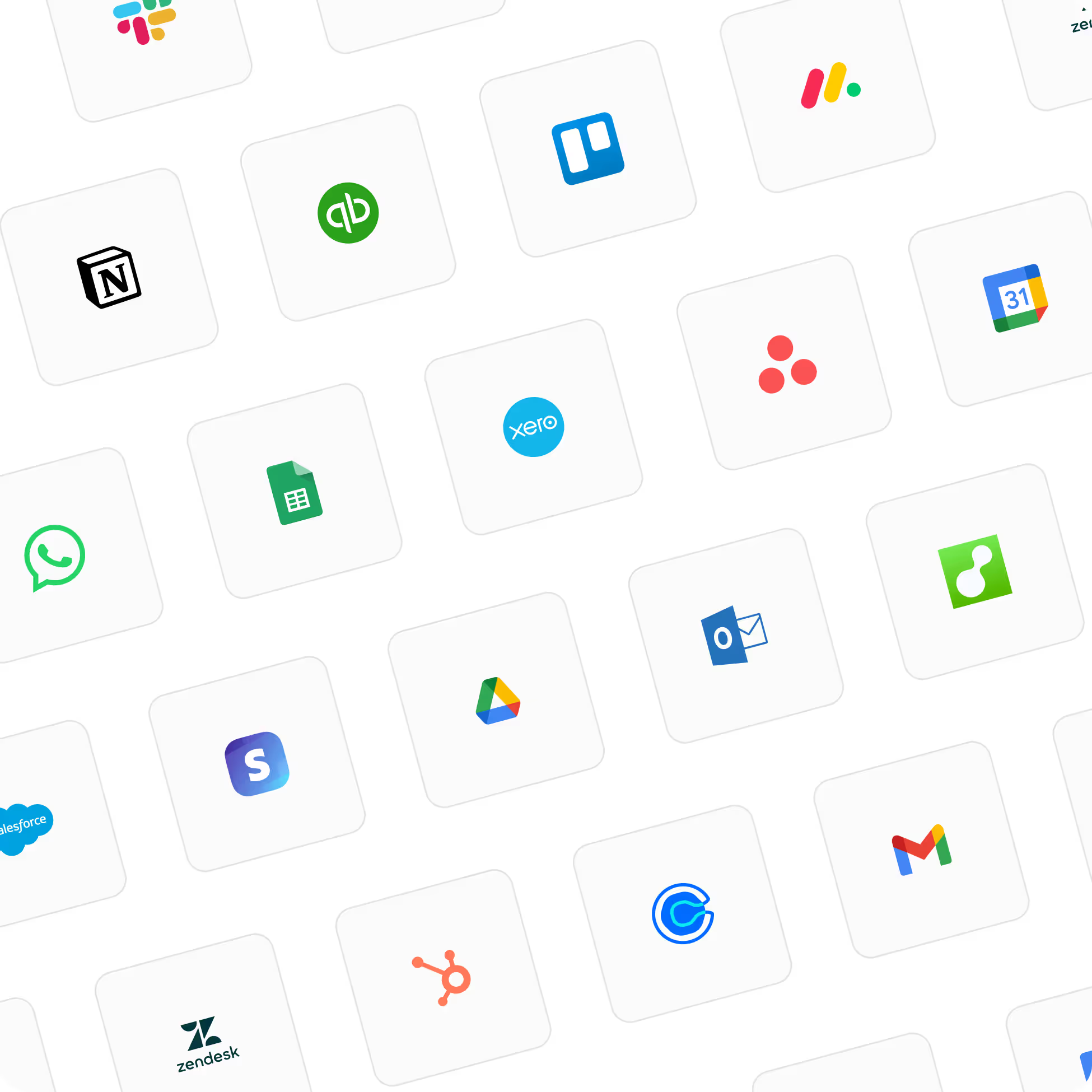
Integrations. Connect Briick with your CRM, calendar, and job tools—no rebuilds needed, just plug in and sync.

Compliance. Record, store, and secure every interaction to meet Australian standards and resolve disputes fast.
Multi-Language. Understand and respond in 30+ languages, ensuring every client feels heard and supported.
Listen to Live Calls. Voice AI answers calls, books jobs, handles maintenance, and logs every detail in your CRM. All on autopilot.
Inbound Call from Alex Tait.
Briick AI’s generated voice is always available to answer customer inquiries and manage emergency calls.

Getting Started with Briick AI.
We configure AI automations that follow your unique processes and policies.
Step 1.
Discover.
We learn about your unique workflows, systems, and challenges.
Step 2.
Configure.
We work with you to configure AI automations that follow your unique processes and policies, and integrate seamlessly with your existing systems.
Step 3.
Launch.
We handle the setup and activate your AI automations. They get to work instantly, adapting and improving with every task.
Step 4.
Optomise.
We continuously refine performance based on real-world results and feedback.
FAQ. Answers to common questions.
Built for the property industry, Briick is a conversational AI system that automates all repetitive customer communication across Voice, WhatsApp, SMS, and Email.
Yes, Briick is built for easy integration with existing systems, enhancing functionality without disrupting your current setup.
Absolutely. Briick is designed with user-friendliness in mind. For your team, there is no new system to learn or integrate into your business.
Briick automates repetitive admin and communication across calls, texts, emails, and chat — freeing your team to focus on revenue-generating tasks and deliver better customer experiences.
Most teams are live in under a week. We take care of the entire setup, so there’s nothing technical for you to worry about. Once live, your AI automations start managing tasks and optimising workflows immediately, learning from every interaction. Our team continuously refines performance based on your feedback — ensuring Briick keeps getting smarter every day.
Yes. Briick supports multi-language and is fluent in 32 languages.
Briick learns from every interaction, continually improving to serve you, your team and your customers better.
Automating industry leaders





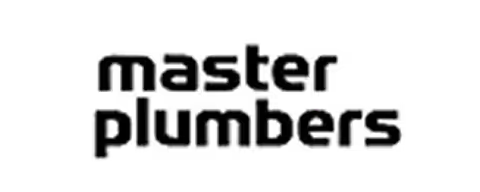




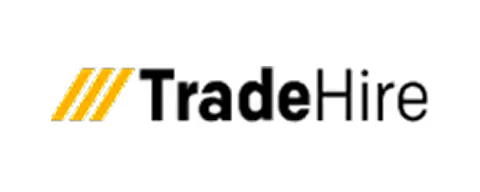


Improve efficiency and customer satisfaction by automating repetitive conversations.